The Navigation Computer: Calculation of TAS from CAS - Correction of Density Error
To correct CAS to TAS we need to divide by the square root of the relative density. You will recall this formula from Phase 1:
CAS = TAS √relative density
Relative to what? The answer is that it is relative to ISA at Mean Sea Level, i.e. 1225 gram per cubic metre. Look at Figure below, which is a table of standard values of the ISA atmosphere.
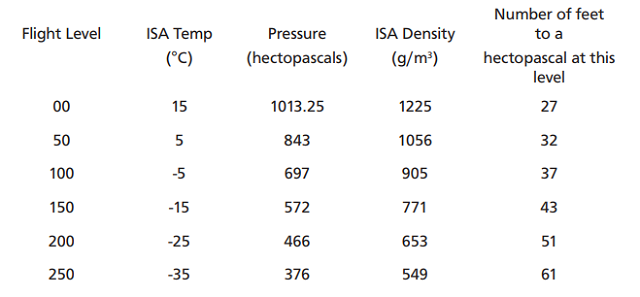
Imagine that we are flying at 100 knots CAS at FL200 in an ISA atmosphere. The density at that level is 653 gram per cubic metre. To calculate the relative density:
relative density = 653 / 1225 = .5331
Therefore:
√relative density = √.5331 = .7301
So, with a CAS of 100 knots, TAS = 100 /.7301 = 137 knots
If we had an instrument which measured the density of the air we are flying through, we could calculate our TAS in this way. But, in fact, there is no flight deck instrument which gives such a reading.
However, you should remember from your Principles of Flight lectures that:
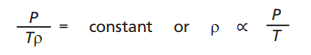
where P = pressure, T = temperature and ρ = density
So, if we know any two of Pressure, Density and Temperature, we can find the other one.
You should also remember from your Piston Engine lectures that: The “Combined Gas Law” is a combination of Boyle’s law and Charles’ Law and represents the relationship between Volume, Pressure and Temperature.
This may be shown as:
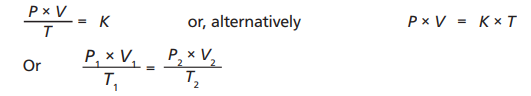
We do have an instrument that gives us the Temperature - the air thermometer. We have to correct from Total Air Temperature to Static Air Temperature, but we know how to do that.
We also have an instrument that gives us the atmospheric pressure at our level - the altimeter. As we know, it does not actually measure altitude, but pressure. The altimeter is, in fact, a form of barometer, but the readout is in feet. However, the law relating altitude in the ISA atmosphere to hectopascals of pressure is known, and we can use it.
So, we can use pressure from the altimeter and temperature from the thermometer to find the relative density, and then find TAS from CAS. If you tried to do this longhand with a calculator, it would take quite a long time. However, the Navigation Computer uses precisely this method, and does it quickly and easily.
Let us now return to our previous example:
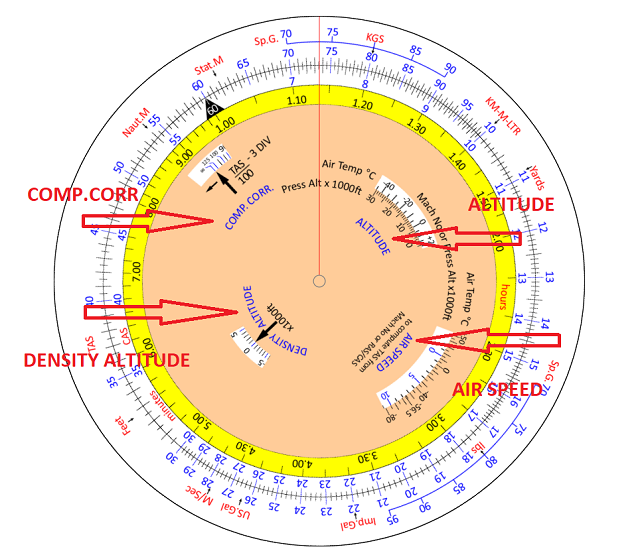
CAS = 100 knots FL200
SAT = -25 Density = 653 g/m3
On the Navigation Computer, we have the 4 windows marked AIRSPEED, COMP CORR, ALTITUDE and DENSITY ALTITUDE.
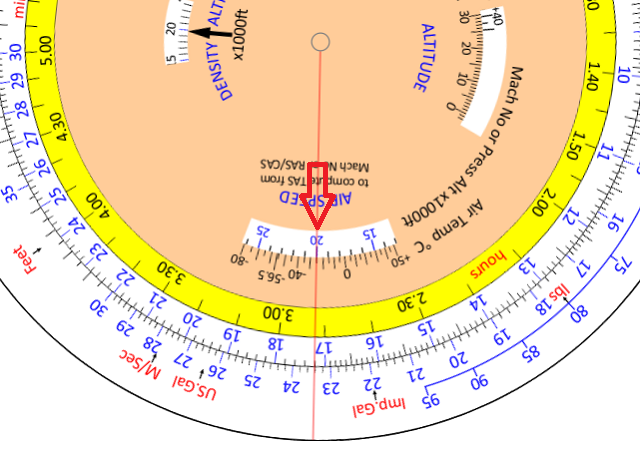
In the AIRSPEED window, align FL200 against -25°C.
This has altered the position of the inner scale relative to the outer scale. You have aligned them up in the ratio of the square root of the relative density. If you want to check this, look at the ‘1’ (shown as ‘10’) on the outer scale. Against it, on the inner scale, you will see the ratio .7301.
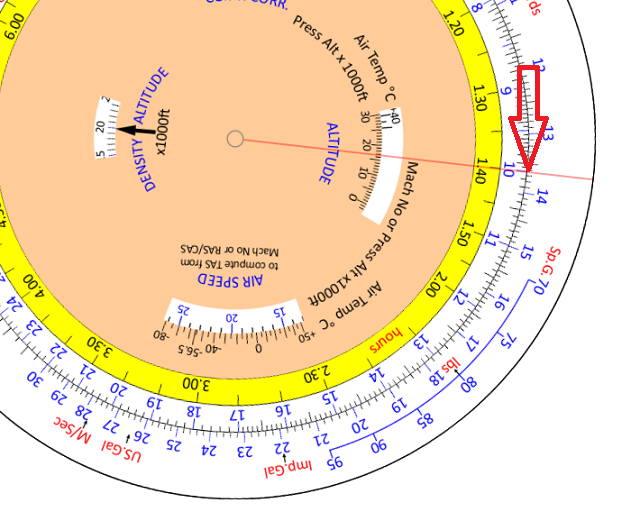
You now have CAS on the inner scale against TAS on the outer scale. 100 knots CAS at FL200 and -25°C is 137 knots TAS.
You do not require to know, or understand, the theoretical explanation. All that is required is to be able to use the Navigation Computer practically.
Another example, just using the Navigation Computer method:
You are at 18000 feet pressure altitude and the SAT (corrected outside air temperature) is -30°C. CAS (RAS) is 170 knots. What is TAS?
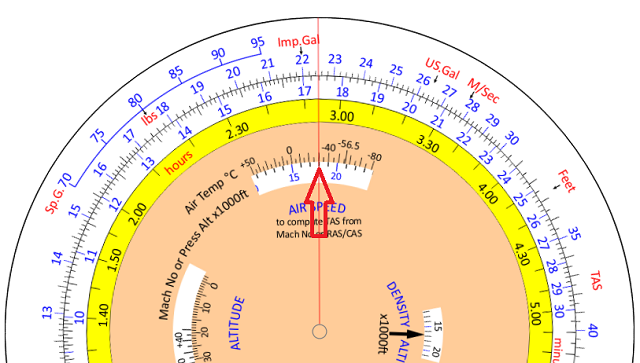
In the AIRSPEED window set pressure altitude (18000 feet) against COAT (-30°C ).
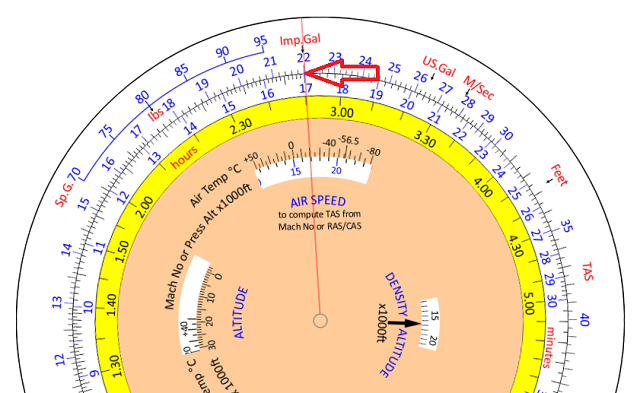
Find 170 knots CAS on the inner scale. Move the cursor if you need to. Now read off the value on the outer scale (220 knots TAS).
© 2022 terms of use privacy policy