The Navigation Computer: Distance Conversions
The Navigation Computer can also be used for distance, volume and weight conversions. Taking distance first:

Round the edge of the outer scale are various index marks with red labels. These 3 are for distance conversions:
Example: Convert 148 kilometres to statute miles and to nautical miles.

The km-m-ltr index on the outer scale is at 10 and the naut m index is at 54 (or 5.4). You should remember that the distance from the
Equator to the pole is 10000 km and is also (90 × 60), i.e. 5400 nautical miles. So 10000 km = 5400 NM and 10 km = 5.4 NM.
Align 148 on the inner scale with the km- m-ltr index.
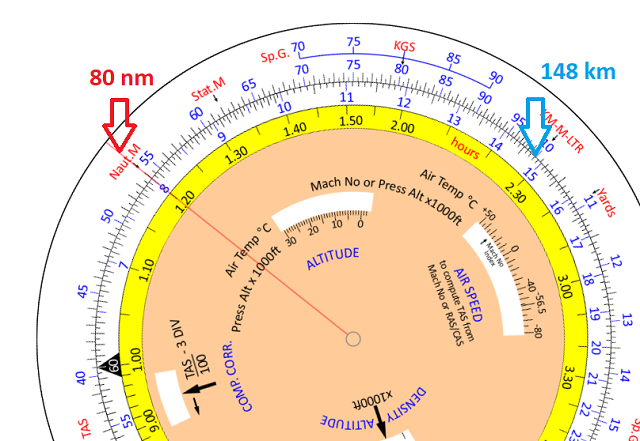
Now move the cursor to the naut m index.
Read off the answer 8.0 (on the inner scale) - which must be 80 NM.
To get the answer in statute miles, now move the cursor to the stat m index and read off 92.
Always remember to read the answer off the inner scale.
A common mistake is to read these conversion answers off the outer scale and then to wonder why they are always the same - 54 NM and 62.5 stat.m.
Now do one for metres, yards and feet:
Example: Convert 256 metres to yards and feet.
Set on what you know:-
Opposite the m (metres and 10) index on the outer scale, set 256 (which is 25.6) on the inner scale.
Then, opposite the yards index on the outer scale read off 28.0 (obviously 280).
Against the feet index on the outer scale, read off 84.0 (obviously 840) on the inner scale.
256 metres = 280 yards = 840 feet.
Next: Volume Conversions
© 2022 terms of use privacy policy